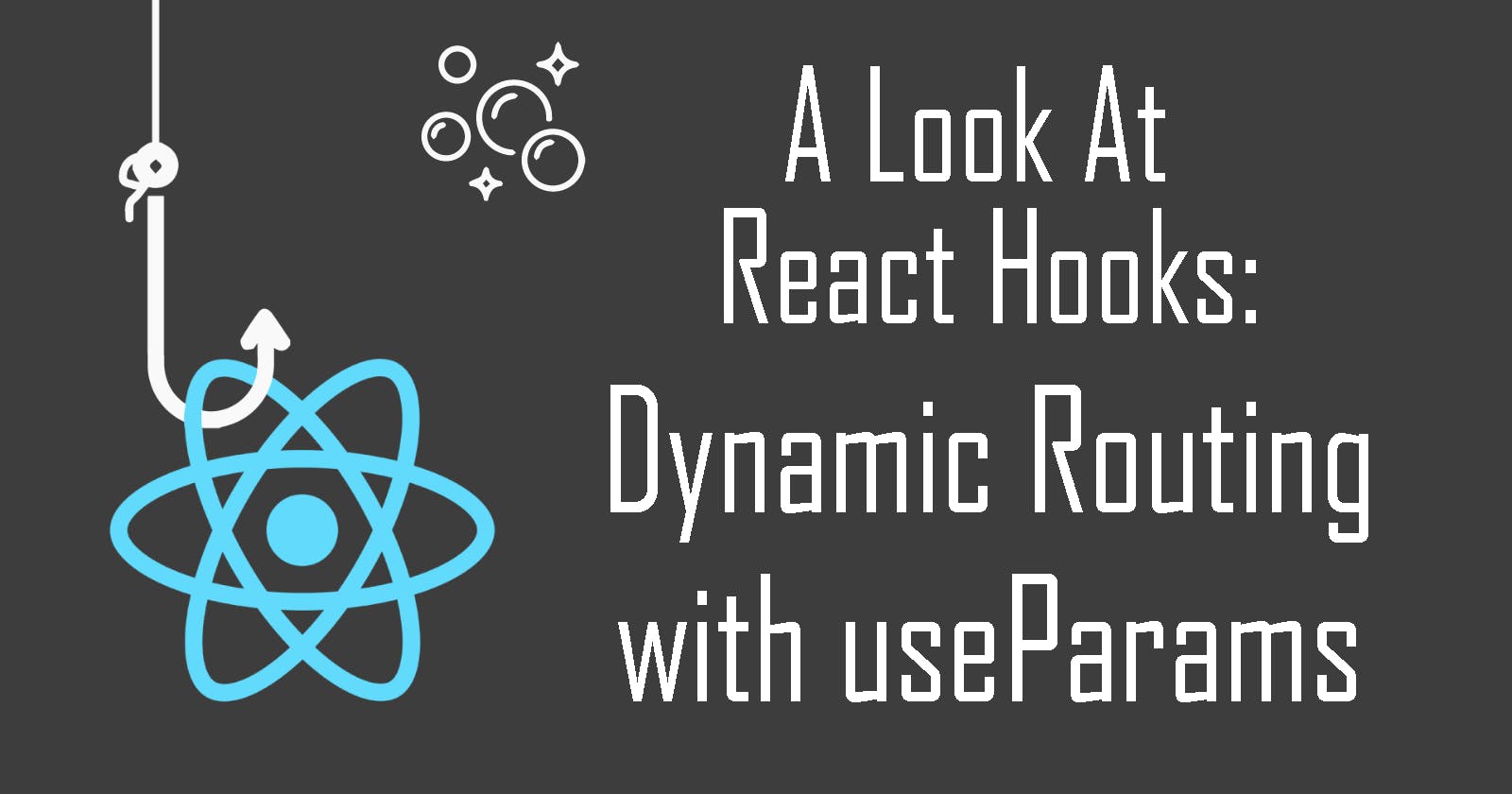
In the realm of React development, crafting dynamic and engaging user experiences often hinges on the ability to effectively manage URL parameters. These parameters, also referred to as dynamic segments, empower you to capture user input or data directly from the URL and integrate it seamlessly within your components. This is where the useParams hook, a cornerstone of the react-router-dom library, emerges as an invaluable tool.
Delving into useParams: Understanding Its Essence
The useParams hook serves as a functional component hook, granting you direct access to the dynamic parameters embedded within the current URL path. It functions by meticulously extracting the values defined within the route configuration and returning them as a structured object. This object acts as a repository for key-value pairs, where the keys represent the parameter names specified in your routes, and the corresponding values encapsulate the user-provided data captured from the URL.
Leveraging useParams in Practice: Unleashing Its Potential
To harness the power of the useParams hook, ensure you have the react-router-dom library installed within your project. Once that's in place, here's a meticulously crafted guide to its implementation:
Step 1: Crafting Dynamic Routes
Begin by establishing your routes using the <Route> component from react-router-dom. Within the path prop, strategically incorporate colons : to designate dynamic segments. For instance, consider a route designed to showcase product details:
<Route
path="/products/:productId"
component={ProductDetails}
/>Step 2: Wrap Components
Wrap the components that need access to the data in a Provider component. This component provides the context value to its children.
import { useParams } from 'react-router-dom';
function ProductDetails() {
const { productId } = useParams();
// Utilize the productId here to fetch
// product details or display relevant content
}Here, the useParams hook meticulously extracts the productId from the URL and assigns it to a variable of the same name within the component.
Step 3: Harnessing the Extracted Data
With the extracted parameter secured, you can now leverage it to your advantage in a multitude of ways:
- Dynamic Data Fetching: Employ the parameter value to make API calls, meticulously retrieving specific information tailored to the user's input.
- Personalized Content Rendering: Dynamically render content or components that are specifically tailored to the captured parameter, fostering a more interactive user experience.
- Programmatic Navigation: Utilize the parameter data to programmatically navigate the user to distinct sections of your application based on their selections, enhancing user experience flow.
Now, any component within the App component can access the theme and toggle function without needing to pass them down explicitly. No more prop drilling!
Conclusion
The useParams hook bestows upon you the ability to construct dynamic and engaging React applications by providing a robust mechanism for managing URL parameters. By comprehending its functionality and strategically incorporating it into your development workflow, you unlock a plethora of possibilities for crafting user-centric and interactive experiences. Remember, this serves as a foundational understanding. As you embark on your development journey, delve deeper into the intricacies of useParams and uncover its true potential in building robust and dynamic React applications